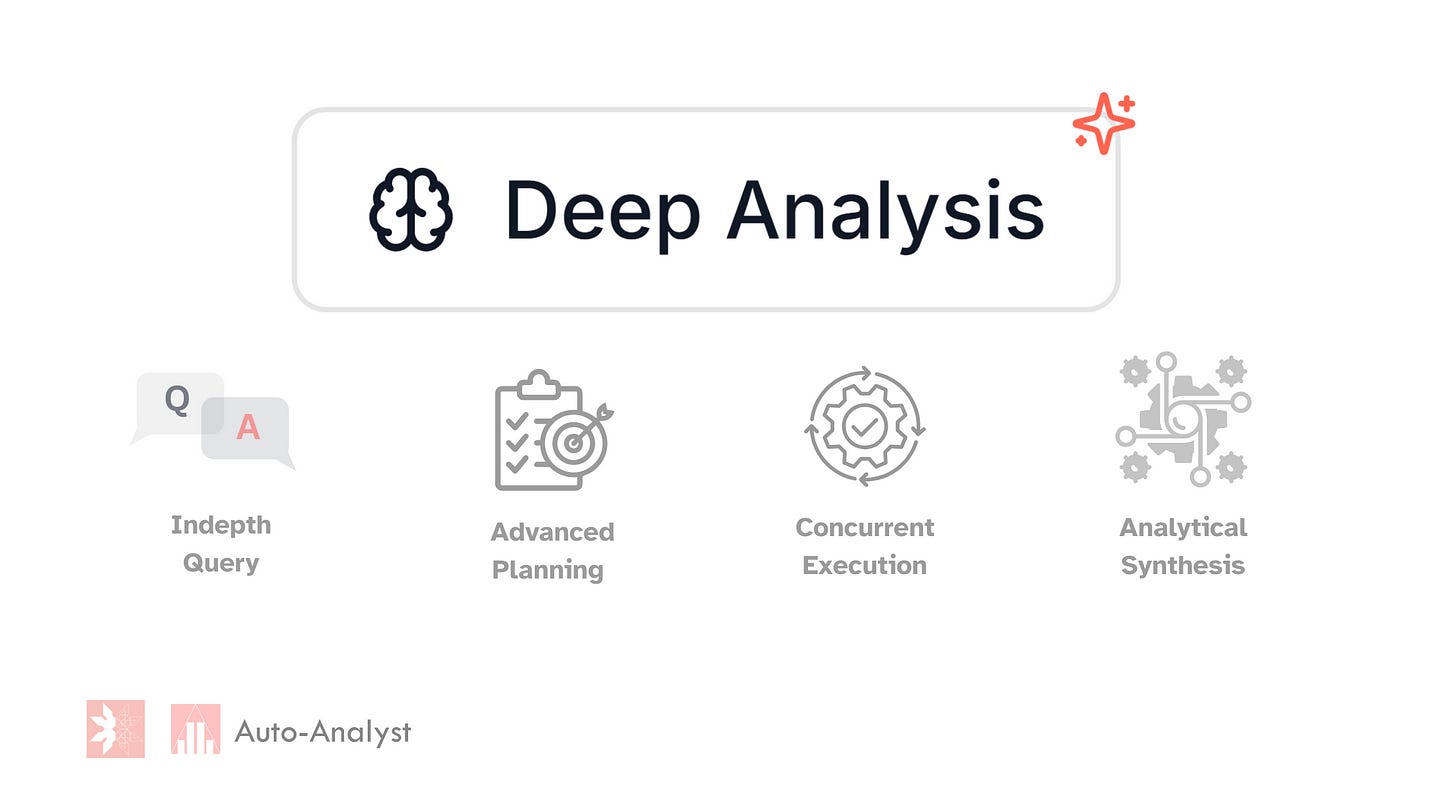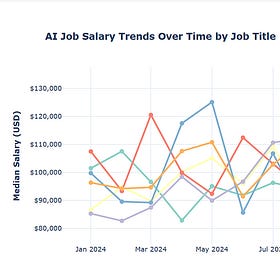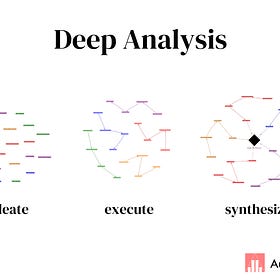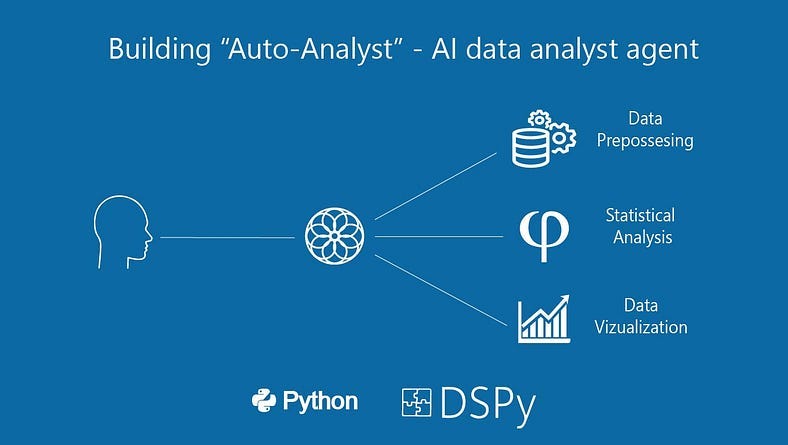Deep Analysis — Your New Superpower for Insight
A smarter, faster way to go deep on your data
The following is the story behind why we are adding this feature. It all began by a client engagement for firebird technologies.
Meet Sarah, a customer insights manager at a fast-growing SaaS company. Every 2 weeks or so, she’s flooded with questions like: Why is churn changing? Why are customers leaving/coming back in larger/lower numbers?
The data is all there — but churn is an evolving issue. Products and markets are not static, every time Sarah needed to do a deep dive on the same dataset source but the conclusions she draws could be different.
She & by extension our client needed a way to automate this analysis, but instead of a fixed workflow they needed something that is able dynamically change the analysis based on the latest data. Come up a evidence backed conclusion every time.
That’s why we built Deep Analysis feature in Auto-Analyst. With a single query, Sarah now gets structured deep dives — correlation patterns, anomaly flags, segment-level breakdowns.
Unlike fixed workflows, it is a dynamic analytics system that does the following:
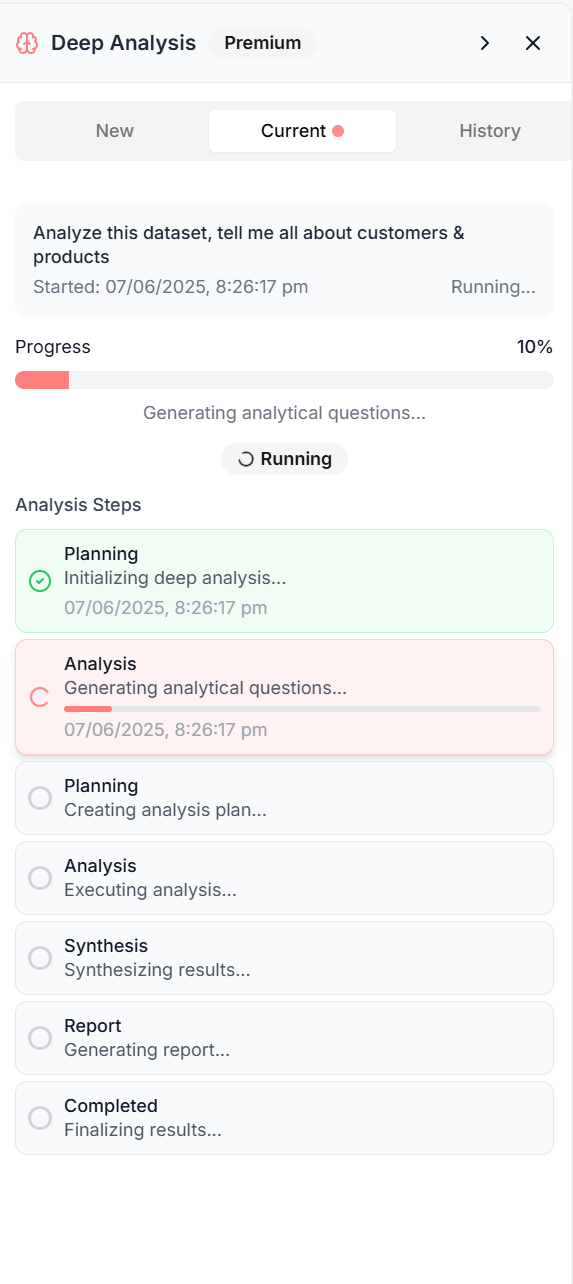
1. Indepth Query Rewrite: The system comes up with 5 adjacent research questions after looking at the higher picture of the data & relates it to the original query.
2. Advanced Planning: The Auto-Analyst already has a well-reasoned planning system, but deep analysis’s planner plans for 5 queries simultaneously, ensure you get coherent, fast & reliable results.
3. Concurrent Execution: All 4 agents in the system work on all 5 questions together, ensuring speed.
4. Analytical Synthesis: Synthesizes the code & summary analytics for all agents & all questions into a coherent analytics report. Like this: https://firebird-technologies.github.io
The system works independently, and you can ask other questions while it prepares you your reports.
Technical Breakdown
This section covers how the system operates and how it is different from a traditional query to the system.
Traditional Query
Query -> Planner -> Agents -> Result.
Deep Analysis Query
Query -> 5 Indepth Research questions -> Planner -> Agents -> Synthesis -> Conclusion -> Result (shown as a report)
Deep Analysis overcomes some of the limitations in a traditional query.
It clears up confusion in the user’s question and breaks it down into 5 helpful sub-queries. These are designed to better answer the original question.
Once the agents finish running their parts, Deep Analysis puts everything together — the code, the outputs, and the text. It fixes any code issues, fills in missing info, and understands what each agent found. This step is called synthesis, as it synthesizes all information
In the end, it shares a conclusion that includes a clear conclusion, a recommendation, and suggested next steps.
Want a custom AI report generator? Specifically designed with your business in mind. Or a custom integration tailored to your analytical needs
Contact us: https://autoanalyst.ai/contact
Deep Analysis Report - AI Jobs Salary analysis
This is a deep analysis report generated by the Auto-Analyst, it was generated by the system completely independently of any human analyst.
Deep Analysis — the analytics analogue to deep research
Deep research has quickly become a standout feature in search-powered language applications. Companies like Perplexity and OpenAI have both launched this feature, which enables users to create comprehensive research reports from a single query.
Use cases
Here are some use cases where we or our clients have used Deep Analysis.
The names and other information have been changed for privacy
1. Academic Research — Finding What Really Matters
Dr. Meera, a public health researcher, was studying the link between screen time and mental health in teenagers. She had a large dataset with dozens of variables like age, gender, social media usage, sleep hours, and more. But finding which factors truly mattered was hard.
With Deep Analysis, she asked one question: “What influences mental health scores the most?”
The system broke it down, ran multiple focused queries, tested relationships, and synthesized everything into a clear answer. She didn’t just get correlations, she got explanations, recommendations for further study, and confidence in her results.
See sample report (made with synthetic data for data privacy)
2. Product Analysis — Understanding What’s Working
Jake, a product manager at a B2B SaaS company, wanted to understand why usage of a new feature dropped after launch. Traditional dashboards showed the numbers but not the reasons.
He ran a Deep Analysis with the question: “Why are users not using Feature X after launch?”
The tool explored patterns across user segments, time, plan types, and onboarding flow. It spotted a drop-off after a UI change and found that power users in the enterprise plan were least engaged.
Within minutes, Jake had a clear report with causes, suggested fixes, and a list of user segments to focus on.
See sample report (made with synthetic data because client data is proprietary, but analysis is same)
Link: Product Analytics Sample
3. User Analysis — Finding Drop-off Points
Nina, a growth analyst at a consumer app, noticed a dip in weekly active users. She wasn’t sure if it was a seasonal change or a deeper problem.
Using Deep Analysis, she asked: “What’s driving the drop in weekly active users?”
The system ran comparisons across time, cohorts, features, and user behavior. It found that new users who signed up via a recent ad campaign were dropping off during onboarding due to slow load times on Android devices.
Instead of guessing, Nina now had a clear explanation and a fix that helped turn numbers around the next week.
See sample report (made with synthetic data because client data is proprietary, but analysis is same)
Next Steps
This is not the first version of the feature, we will continuously add improvements. Here are some in the pipeline:
1. Multi-data set deep analysis
2. User preference adjustment, we would like the users to be able to adjust the feature to their liking
Thank you for reading!
Wanna start deep analyzing?
Building “Auto-Analyst” — A data analytics AI agentic system
I’ve been developing AI-powered agents to reduce my workload as a data scientist/analyst. While pop culture often shows AI taking over human jobs, in reality, most AI agents aren’t replacements for humans. Instead, they help us work more efficiently. This agent is designed to do just that. Previously, I had designed a data visualization agent which help…